Asset Management¶
In uDCV, each scene has its own asset dataset, to access asset management UI for a scene, go to scene list, click configure button under scene panel, as shown below:
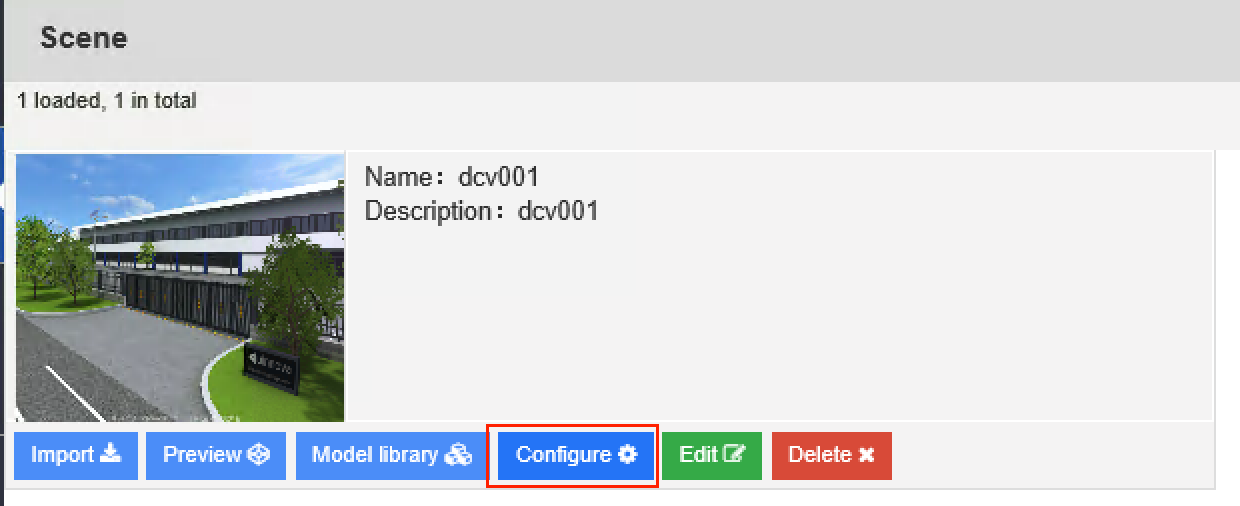
User can perform following operation on alarm data as listed in table below:
| Action Name | Description |
|---|---|
| Add New Asset Data | Add asset data manually 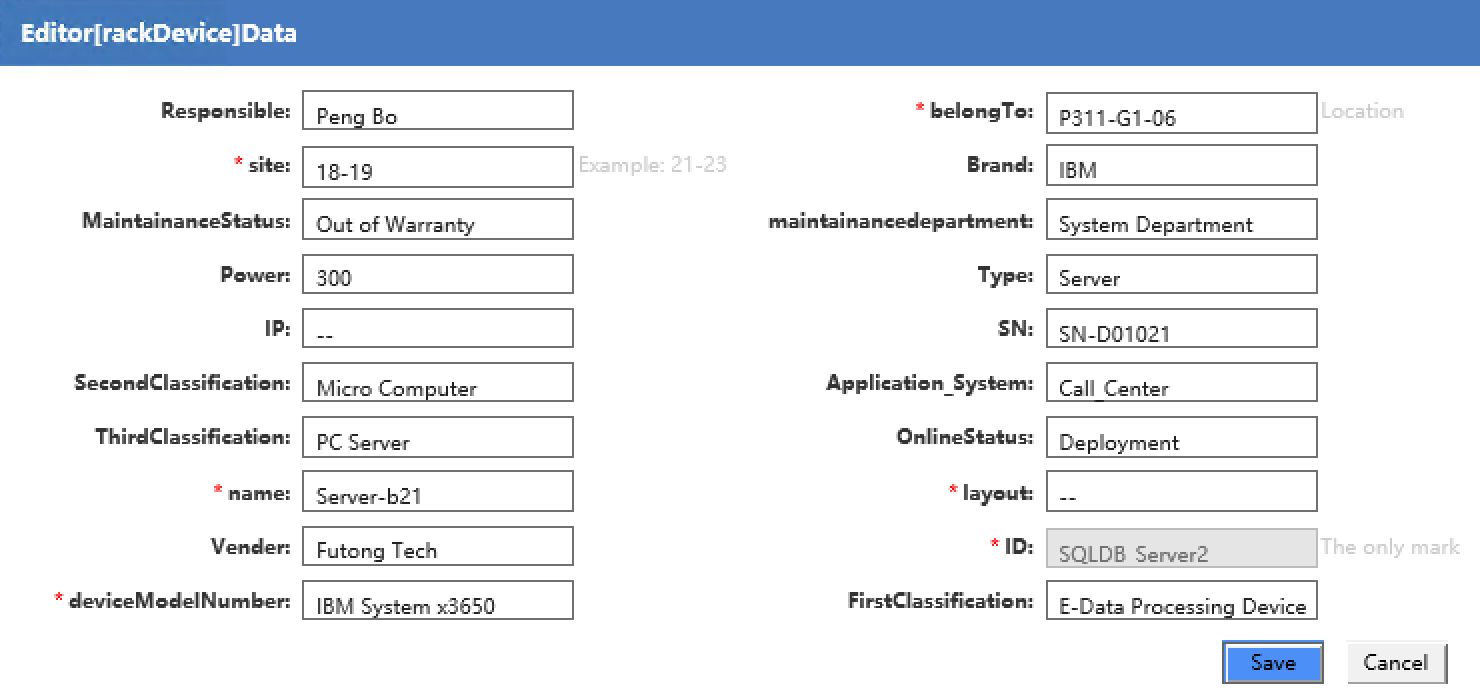
|
| Copy | Copy one data record to an new one. |
| Edit | Edit existing data record. |
| Batch Delete | Delete selected data records. |
| Remove All | Delete ALL asset records. |
| Import | Import data from local disk file, in excel format. |
| Export | Export data to local disk file, in excel format. |